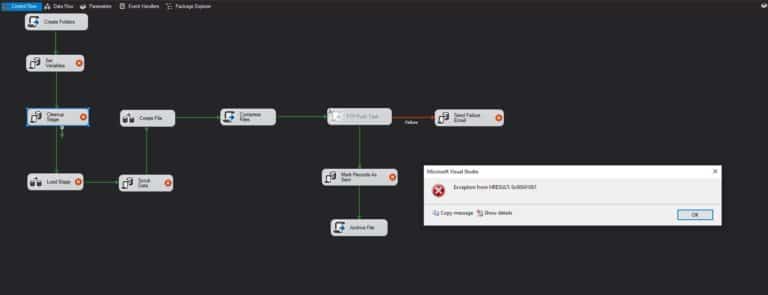
A modification in an SSIS packages results in an HRESULT:0x80041001 error message. What are the steps to solve this problem?
- Restart Visual Studio
- Open the solution once again from your workspace and rebuild the solution. Still getting the exception.?
- Get the latest code by selecting the Solution/SourceExplorer and Get Latest. This might result in this:
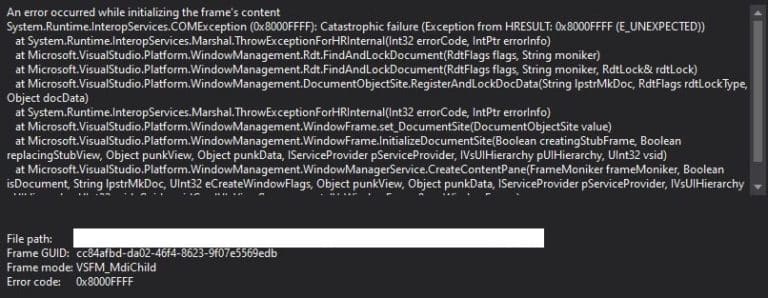
This kind of error occurs when you are running Visual Studio on different workstations or servers and you are using different directories for your WORKSPACES. Visual Studio gets confused and Version conflicts might occur.
You can overcome this my doing a GET LATEST of the Solution and make sure that you mark the option WITH OVERWRITE.
After that, your problems will be gone.