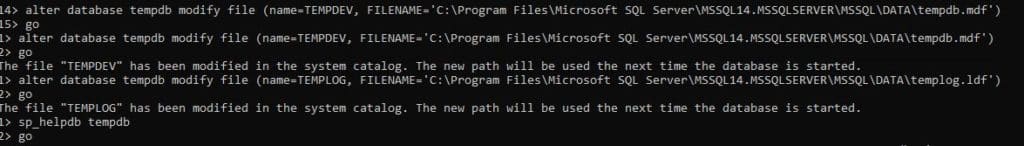On Azure be very carefull where you put your tempdb-files. Always put them on the C-drive. When you change you VM-choice to another model you might no be able to start SQLserver anymore. This is because the only thing that will be the same when you switch the Azure VM will be the presence of the C-drive.
step1: Check the Sqlserver errorlog.
step2:start the SQLserver in force mode and definetely use the -m application parameter to define that ONLY Sqlcmd is allowed to log on to sqlserver.
Therefore do not move the MASTER, MSDB or TEMPDB of the C-drive.
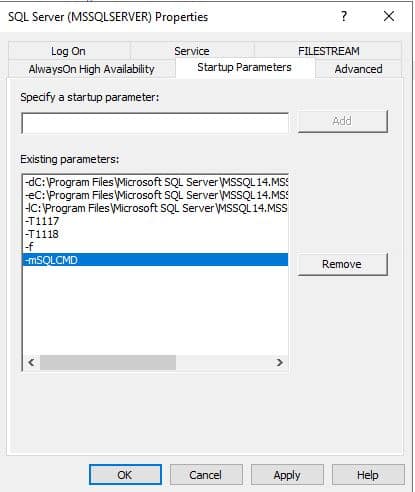
If for any other reason you encounter the fact that the SQLserver does not restart anymore then follow the next steps to find a cause and to solve it.
If you do not do this, then your single user connection will already been taken by some other service.
step3: logon with SQLCMD.
C:Program FilesMicrosoft SQL ServerMSSQL14.MSSQLSERVERMSSQLBinn>Sqlcmd -S YOURSQLSERVERNAME
Offcourse YOURSQLSERVERNAME has to be replaced with YOUR sqlservername:)
setp4:Use TSQL to change the properties in your master database. In the scenario I show you in the screen below the FILEPATHS of the tempdb had to be corrected.
step5: remove the -f and the -mSQLCMD from the startup parameters ( see first picture all the way up) .
You Sqlserver is ready to roll.